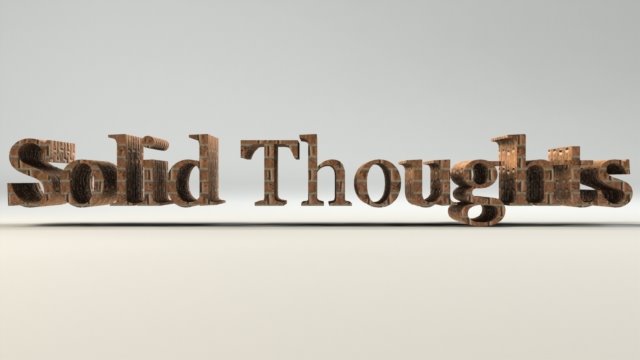We have been doing the rollouts for SolidWorks 2010. There are some great new features.
I will post a series of nice enhancements for this coming version.
Friday, October 30, 2009
Wednesday, October 14, 2009
Check your Graphics Card!
Because SolidWorks relies heavily on a solid graphics card to produce all those great looking visuals of your 3D part, you can crash often if your card is not running at it's best. The best thing to check for your card is to install the recommended driver.
Go to http://www.solidworks.com/sw/support/videocardtesting.html
Then type in the Card that you have in your machine. If you don't know....
In Windows - Start Menu - Programs - Accessories - System information
Once you find your card and find it in SolidWorks it will tell you if it is a recommended card or not.
Now download the driver it recommends.
Friday, October 2, 2009
Smart Mates
To use an automate mode hold the alt key and drag one component near another.
See video for example.
See video for example.
Copying a component in assembly
To quickly copy a component in the assembly hold control and drag the part and a copy will be made.
You can rotate just one component
Rotating only one component in an assembly is possible by choosing the rotate component command on the assembly toolbar or holding your right mouse button down on the component and moving it.
Dealing with External References
When creating a component within an assembly it can become quite tricky. This is refered to what is called top down modeling and we devote a good deal of time to it in our advance training course.
It can be very useful but dangerous when you dont know what you are doing.
I will post a video that explains how to remove these external references once you have added them.
Monday, September 21, 2009
Simulation Tips- Quick and Painless
Simply double clicking on your Color Plot will get you into chart options.
Also, double clicking on the deformation scale will get you into edit definition to make changes.
Also, double clicking on the deformation scale will get you into edit definition to make changes.
Friday, September 18, 2009
Getting the mate in place -
Subscribe to:
Comments (Atom)