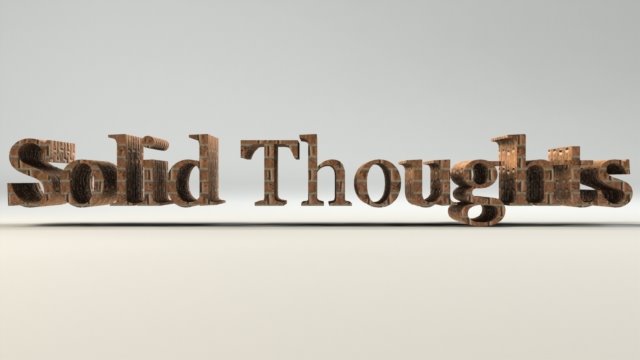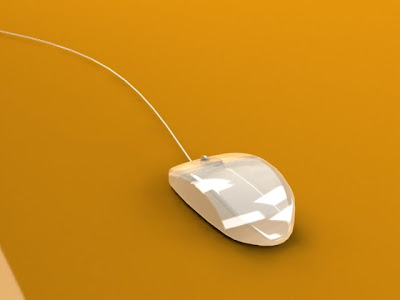
A few easy short cuts that can be accessed by your mouse are worth posting so here are some.
Middle Mouse Button Pressed + movement of mouse = Rotation
This will rotate the part or Assembly about it's center of mass. *Tip if you middle mouse click on a point or line the part will rotate about this selection.
Control + Middle Mouse Button Pressed = PAN
Shift + Middle Mouse Button Pressed = Zoom
Right Click Hold + Selecting a Part in an assembly = Rotate Specific Component
Rolling Scroll Wheel = Zoom in and out (The zoom direction can be reversed in Options - View)
Remember that pressing the arrow keys will turn your part in 15 degree increments (this is adjustable in Tools - Options - View). *Tip - Shift + Arrow turns by 90 degree increments.