In 2008 we gained the ability to have a shortcut toolbar next to the cursor at the strike of a button, more specifically the s button. Just strike the s key while in a sketch and you will get this handy customizable toolbar; if you are outside the sketch you have the ability to extrude and do other features.

To customize just right click on the toolbar while it is up and drag anything you might want or even resize it.
For simulation you can add shortcuts as well, such as restrains or forces. Anything that you do often can be a good candidate for the shortcut bar.

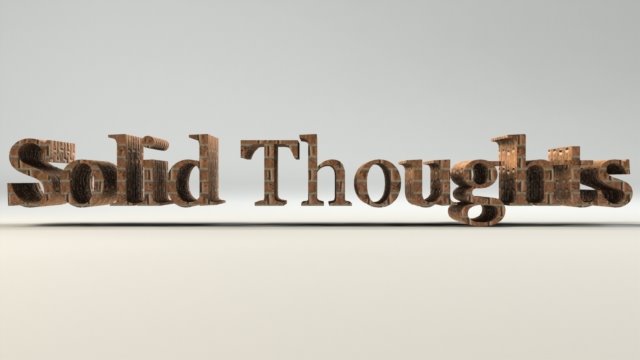


No comments:
Post a Comment