
Our First Simulation tip! Today lets discuss how to focus loads on a face. If you know this one already, stick around for the secret ninja tip at the end.
We would like to load the table above with specific area loadings in simulation. So we go into SolidWorks and sketch the basic areas like so...

Sketch the area then choose -
Insert-Curve-Split Line

Choose the Sketch area and the proposed face but this leads us to the problem of doing all our areas in one sketh. You cant! So what to do?

If we instead choose-
Insert - Features - Wrap- Choose scribe option which will create all the seperate areas from one sketch.

Splitting the face does not cut it but allows selection. Do remember that if you choose all areas like the 5 above then you choose in the force dialog whether the load is distributed or per item.
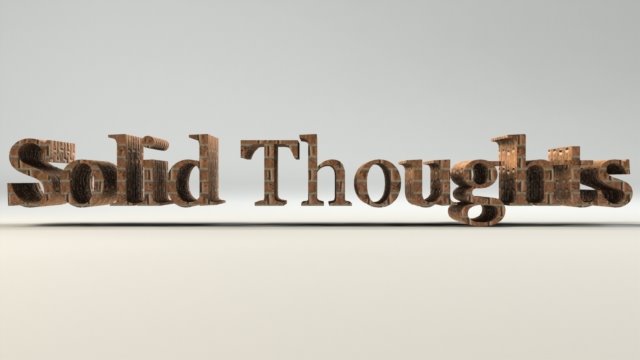

No comments:
Post a Comment