
I like asking my advanced classes if they can think of a fast way to place a cut feature in a bunch of random spots. Usually they throw out a bunch of copying ideas that still feel like too much work.
This is a perfect example of a sketch driven pattern found in your pattern options.

Shown is the plate with hole i want to put in a bunch of random spots.

Start a sketch and put sketch points where you want the new holes.

Find Sketch Driven Pattern.

Choose the sketch with the points as your reference and choose the feature to pattern. It will put the holes accordingly. If you want to change any simply edit the sketch and change where the points are located or delete them entirely.
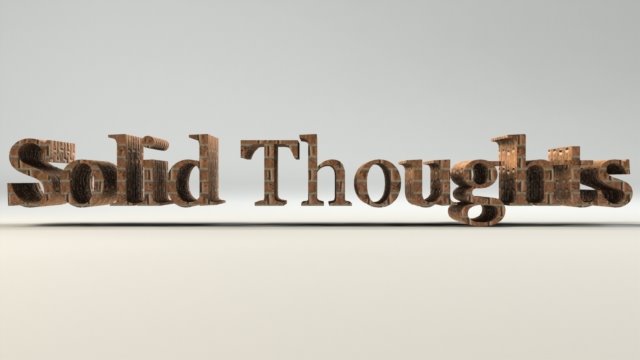

No comments:
Post a Comment