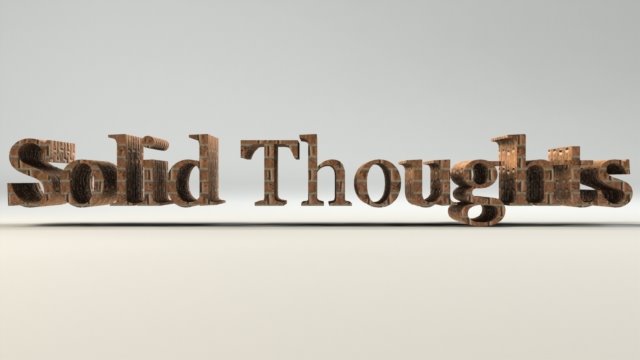Lets cover several tips today.
Dynamic Mirror and quick mirror tip.
Friday, May 29, 2009
Wednesday, May 27, 2009
Finding More Weldment Profiles
By Default SolidWorks gives you six standard profiles for weldments.
They also offer a lot more you just have to download them. Check out the video to see how.
They also offer a lot more you just have to download them. Check out the video to see how.
Thursday, May 21, 2009
Wednesday, May 20, 2009
Tuesday, May 19, 2009
Monday, May 18, 2009
Monday Morning Quiz
Friday, May 15, 2009
Thursday, May 14, 2009
One Clean Face
Tuesday, May 12, 2009
Conversions
For converting units i have found this handy little calculator to be a lifesaver for SolidWorks and Simulation.
http://www.snapfiles.com/get/convert.html
http://www.snapfiles.com/get/convert.html
Friday, May 8, 2009
Check out your processes
Occasionally i have been known to install other things besides SolidWorks, like itunes.
Well, eventually when you start up machine you have all these processes clamoring to do their thing. I like to eliminate this on the start up, freeing my resources for what i want.
Start-Run- type in msconfig
-choose start up tab
-uncheck any thing that you do not want starting with the machine everytime like google toolbars,itunes, or adobe.
It also helps to run a google search on the names if you are questioning their validity.
Well, eventually when you start up machine you have all these processes clamoring to do their thing. I like to eliminate this on the start up, freeing my resources for what i want.
Start-Run- type in msconfig
-choose start up tab
-uncheck any thing that you do not want starting with the machine everytime like google toolbars,itunes, or adobe.
It also helps to run a google search on the names if you are questioning their validity.
Thursday, May 7, 2009
Clean it Up!
Do a Disk Defragment and Disk Cleanup weekly (some do it every day).
Start-Programs-Accessories-System Tools
1) Disk Cleanup
2)Disk Defragment
You can even schedule these to run automatically with the scheduled tasks found in the system tools.
Start-Programs-Accessories-System Tools
1) Disk Cleanup
2)Disk Defragment
You can even schedule these to run automatically with the scheduled tasks found in the system tools.
Wednesday, May 6, 2009
Graphics
Running SolidWorks can be a tough thing to do for some machines. Now, i have loaded up SolidWorks on my comadore 64 and done some sweet extrudes- you can load and run SolidWorks on the meagerest of machines but that doesnt mean you will like it. You will crash all the time and loose valuable work time which leads to a return on investment decision to make.
The first and important topic for our discussion is the graphics card. This is crucial! It can make or break your sanity.
Go to http://www.solidworks.com/sw/support/videocardtesting.html to find your card and check if it is still suitable to run your version of SolidWorks. Then find the drive listed with your card and download it. Installing this driver can make a substantial difference in the performance of your card.
To find what card you own currently you can use the SolidWorks RX to list it for you.
Go to Programs - SolidWorks - SolidWorks Tools - SolidWorks RX
The first and important topic for our discussion is the graphics card. This is crucial! It can make or break your sanity.
Go to http://www.solidworks.com/sw/support/videocardtesting.html to find your card and check if it is still suitable to run your version of SolidWorks. Then find the drive listed with your card and download it. Installing this driver can make a substantial difference in the performance of your card.
To find what card you own currently you can use the SolidWorks RX to list it for you.
Go to Programs - SolidWorks - SolidWorks Tools - SolidWorks RX
Tuesday, May 5, 2009
COMPUTER PERFORMANCE
Subscribe to:
Posts (Atom)