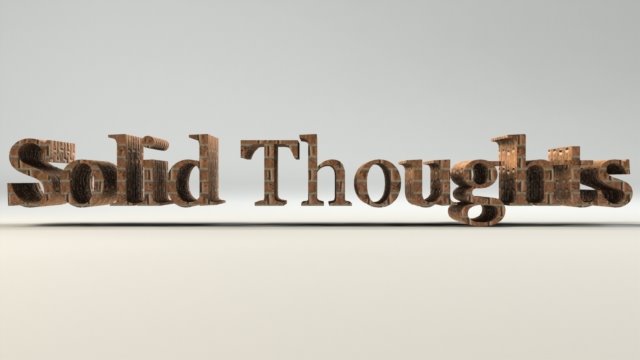Sorry for taking a break from posting.
I have been traveling like a crazy person. I will have some new tips for August.
Friday, July 31, 2009
Monday, July 13, 2009
How to create an Automatic Meter!
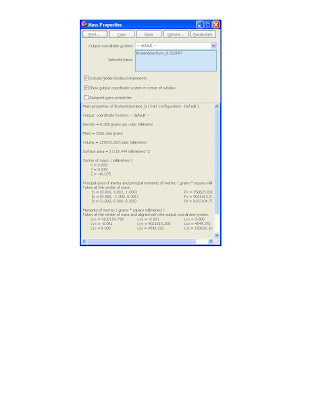
Lets say you would like to have a measurement like weight or length on your part update as you go but continue to let you know. This can be done with a sensor or a note. Lets look at the note method.
First.
Lets add material to our part and find the mass.
-Right click on Material in the Design Tree and choose Edit Material.
Now Find Tools- Mass Properties to find the mass.
Tomorrow we will discuss how to add the note.
Thursday, July 9, 2009
Wednesday, July 8, 2009
Great additional Tips!
Check out some of Phil's Tips on his website. Phil presents at SolidWorks World regularly and does a great job.
http://www.triaxialdesign.com/
http://www.triaxialdesign.com/
Tuesday, July 7, 2009
Monday, July 6, 2009
Subscribe to:
Posts (Atom)