Running SolidWorks can be a tough thing to do for some machines. Now, i have loaded up SolidWorks on my comadore 64 and done some sweet extrudes- you can load and run SolidWorks on the meagerest of machines but that doesnt mean you will like it. You will crash all the time and loose valuable work time which leads to a return on investment decision to make.
The first and important topic for our discussion is the graphics card. This is crucial! It can make or break your sanity.
Go to http://www.solidworks.com/sw/support/videocardtesting.html to find your card and check if it is still suitable to run your version of SolidWorks. Then find the drive listed with your card and download it. Installing this driver can make a substantial difference in the performance of your card.
To find what card you own currently you can use the SolidWorks RX to list it for you.
Go to Programs - SolidWorks - SolidWorks Tools - SolidWorks RX
Subscribe to:
Post Comments (Atom)
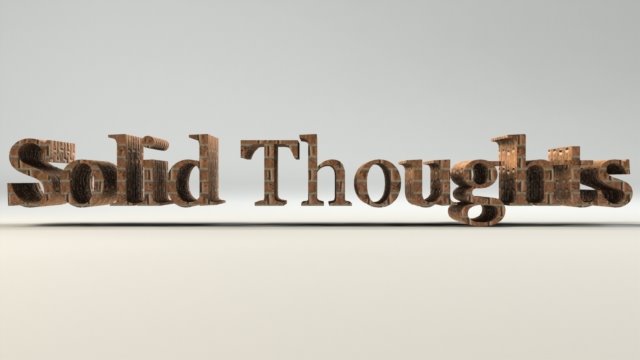

No comments:
Post a Comment