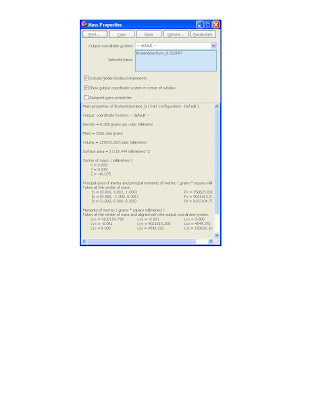
Lets say you would like to have a measurement like weight or length on your part update as you go but continue to let you know. This can be done with a sensor or a note. Lets look at the note method.
First.
Lets add material to our part and find the mass.
-Right click on Material in the Design Tree and choose Edit Material.
Now Find Tools- Mass Properties to find the mass.
Tomorrow we will discuss how to add the note.
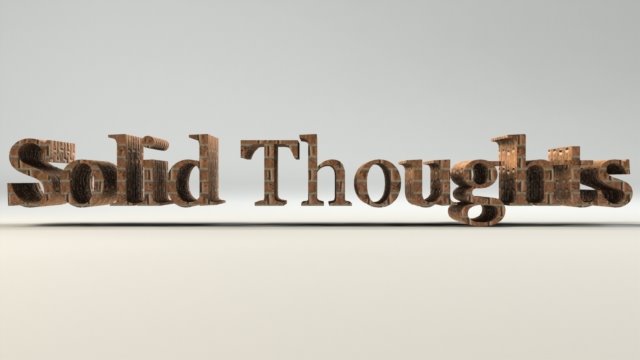

No comments:
Post a Comment